THIS IS THE SETTING ON MY COMPUTER
NOTE : adjust with the name of the dvd rom drive, my advice let the game more smoothly wear a virtual drive (i usually daemon), dvd game burning into .iso format and save it in HD, make your own special partition for the this file (.iso).
CORE SETTING GS

NOTE : if the game emulator too fast try UNCHECK Disable Frame limiting or if the game is too slow try Constant Skipping.

NOTE : if the game emulator too fast try UNCHECK Disable Frame limiting or if the game is too slow try Constant Skipping.
CORE SETTING SPEEDHACKS

NOTE : If the computer specifications already high end so this feature does not need to be used (just disable).

NOTE : If the computer specifications already high end so this feature does not need to be used (just disable).
FINISH


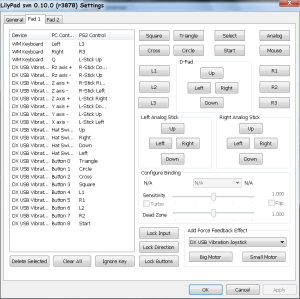

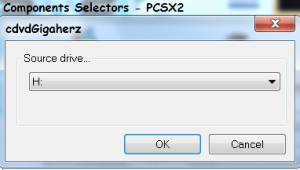
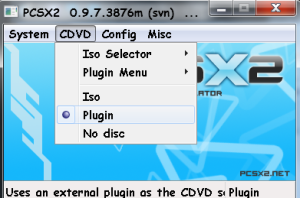
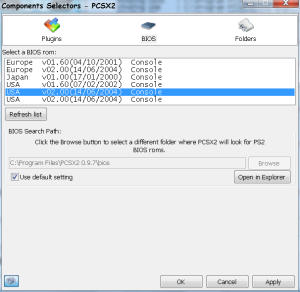


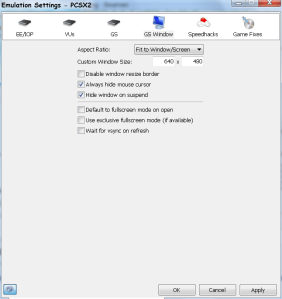
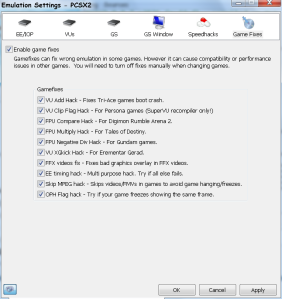
Tidak ada komentar:
Posting Komentar